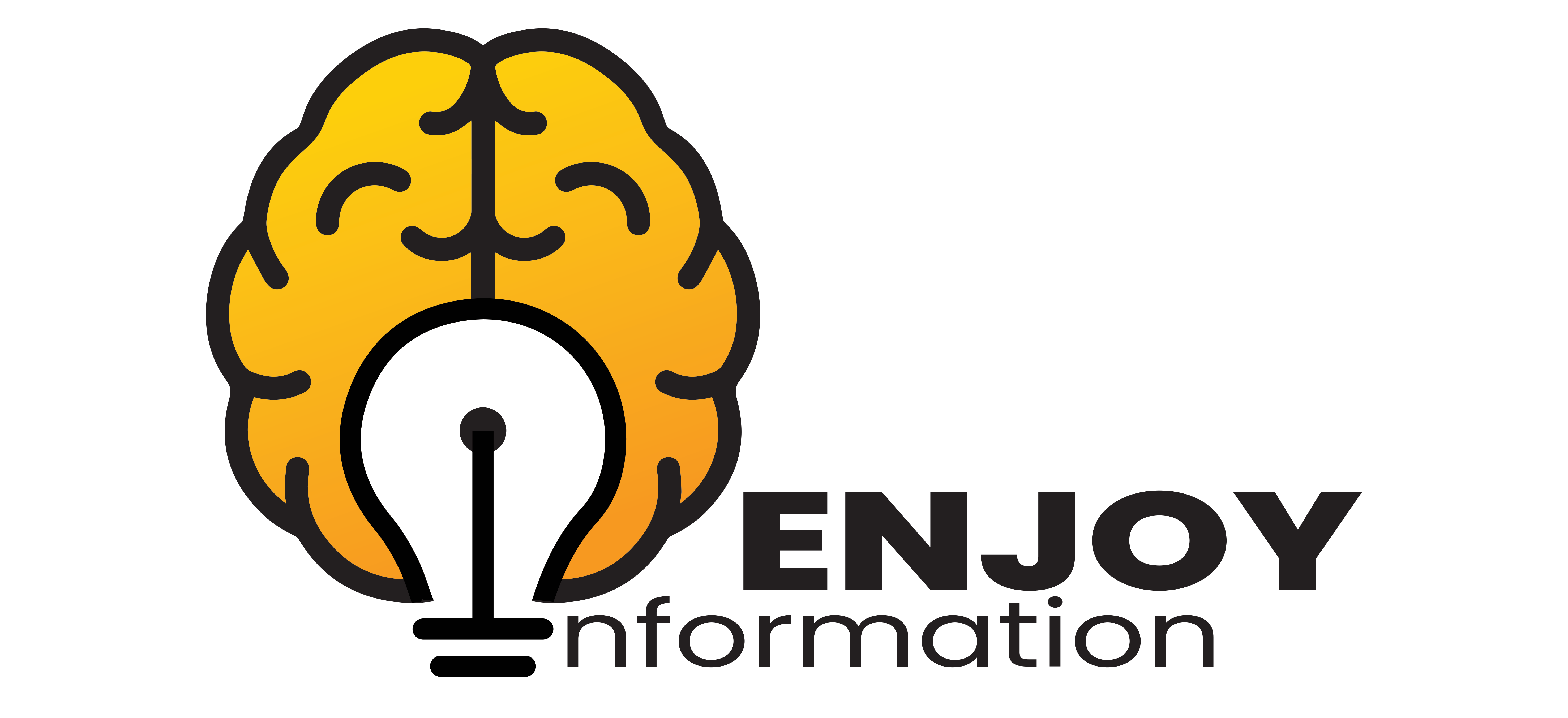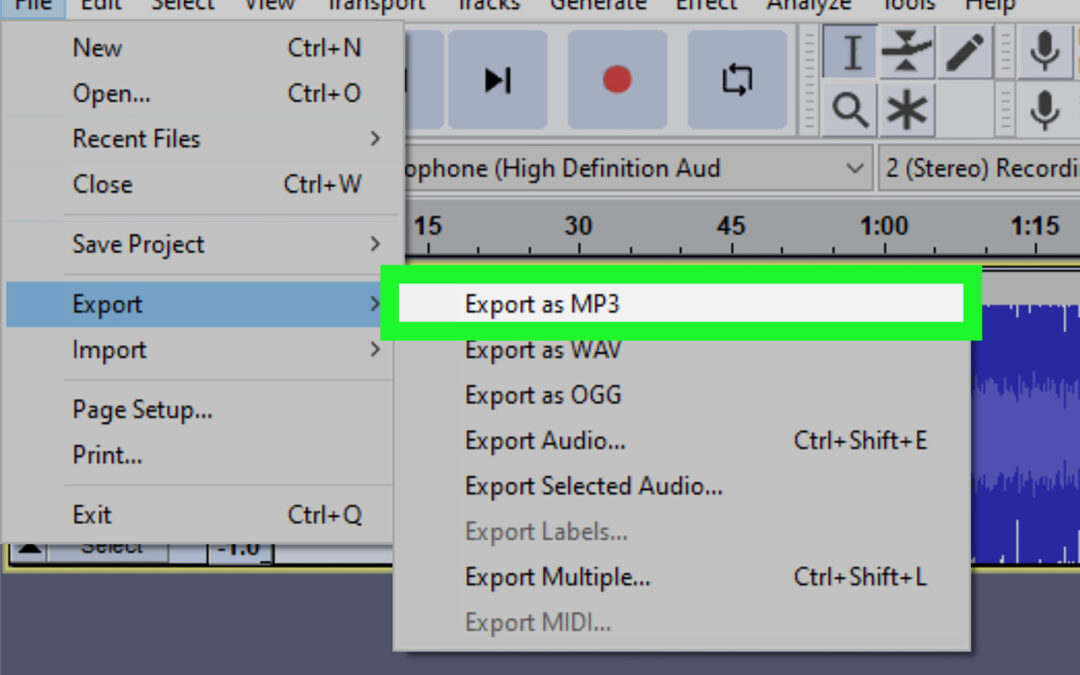The Ultimate Guide: Converting YouTube Videos to MP3
In the vast digital landscape of the internet, YouTube stands tall as the titan of video content. From music to tutorials, vlogs to documentaries, YouTube hosts an ocean of diverse content. Often, while browsing this treasure trove, you stumble upon a video with an incredible soundtrack or a podcast episode you wish to listen to on the go. But what if you could extract just the audio and convert it into a convenient MP3 format? Well, you’re in luck! In this comprehensive guide, I’ll walk you through the various methods and tools available to seamlessly convert YouTube videos to MP3 files.
Understanding the Basics
Before diving into the conversion process, it’s essential to understand the basics. MP3, short for MPEG-1 Audio Layer 3, is a digital audio coding format that revolutionized the music industry by compressing audio files without significantly compromising quality. On the other hand, YouTube, as we all know, is the world’s largest video-sharing platform, offering a plethora of content ranging from music videos to educational lectures.
Legal Considerations
While converting YouTube videos to MP3 for personal use is generally accepted, it’s crucial to respect copyright laws and terms of service. Downloading copyrighted material without permission may infringe upon intellectual property rights and could lead to legal consequences. Therefore, ensure that you have the necessary rights or permissions before converting any content.
Method 1: Online Converters
Online converters offer a quick and straightforward solution for converting YouTube videos to MP3 format without the need for additional software installation. Here’s how it works:
-
Find the YouTube video: Copy the URL of the YouTube video you wish to convert.
-
Choose an online converter: There are numerous online platforms available, such as OnlineVideoConverter, YTMP3, and FLVTO, among others.
-
Paste the URL: Paste the copied YouTube video URL into the converter’s designated field.
-
Select MP3 format: Choose MP3 as the desired output format for conversion.
-
Convert and download: Initiate the conversion process and wait for the platform to process the video. Once completed, download the MP3 file to your device.
Method 2: Browser Extensions
Browser extensions offer a convenient way to convert YouTube videos to MP3 directly from your web browser. Here’s how to do it:
-
Install a browser extension: Look for reputable browser extensions designed for converting YouTube videos to MP3. Popular options include Video DownloadHelper for Firefox and YouTube to MP3 for Chrome.
-
Navigate to the YouTube video: Once the extension is installed, visit the YouTube video you wish to convert.
-
Click the extension icon: After installation, an icon representing the extension will appear in your browser’s toolbar. Click on it to initiate the conversion process.
-
Choose MP3 format: Select MP3 as the desired output format from the extension’s menu.
-
Download the MP3: Once the conversion is complete, download the MP3 file to your device.
Method 3: Desktop Software
For those who prefer a more robust and feature-rich solution, desktop software provides advanced capabilities for converting YouTube videos to MP3. Here’s how to use desktop software for conversion:
-
Download and install the software: Choose a reputable desktop software such as 4K Video Downloader or Freemake Video Converter. Download and install the software on your computer.
-
Launch the software: Open the installed software on your computer.
-
Paste the video URL: Copy the URL of the YouTube video you want to convert and paste it into the software’s designated field.
-
Select MP3 format: Choose MP3 as the output format for conversion.
-
Convert and save: Initiate the conversion process and wait for the software to process the video. Once completed, save the MP3 file to your desired location on your computer.
Method 4: Command Line Tools
For tech-savvy users comfortable with command line interfaces, there are command line tools available for converting YouTube videos to MP3. Here’s how to use them:
-
Install FFmpeg: FFmpeg is a powerful multimedia framework that can be used for various audio and video manipulation tasks. Install FFmpeg on your computer if you haven’t already.
-
Open the command line interface: Launch the command line interface on your computer.
-
Run the conversion command: Use the appropriate FFmpeg command to download and convert the YouTube video to MP3. The command typically includes the video URL and desired output format.
-
Wait for the conversion to complete: Once you’ve entered the command, wait for FFmpeg to process the video and convert it to MP3.
-
Access the MP3 file: Once the conversion is complete, locate the MP3 file in the specified output directory.
Conclusion
Converting YouTube videos to MP3 opens up a world of possibilities, allowing you to enjoy your favorite content in audio format anytime, anywhere. Whether you prefer online converters for their simplicity, browser extensions for their convenience, desktop software for their advanced features, or command line tools for their versatility, there’s a method to suit every preference and skill level. However, always remember to respect copyright laws and terms of service when converting and downloading content from YouTube. Now that you’re equipped with the knowledge and tools, go ahead and convert those YouTube videos to MP3 with ease!